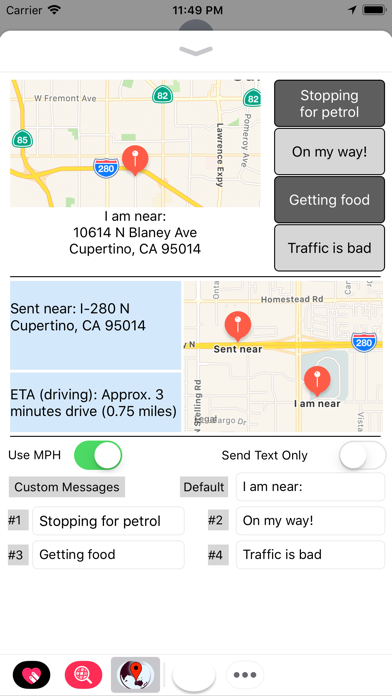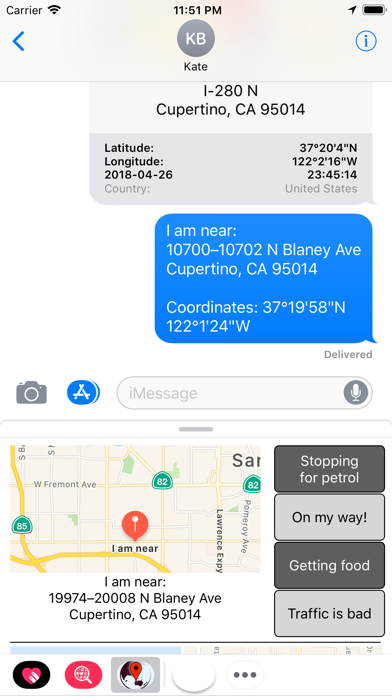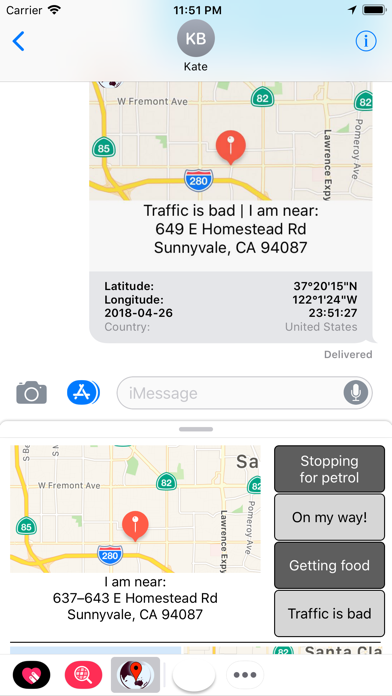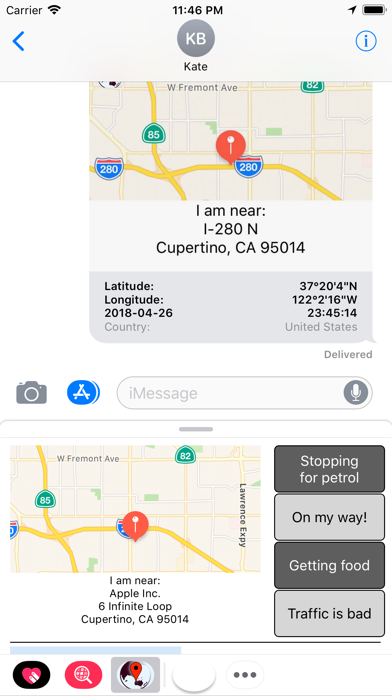
Ever watched those "special forces" movies and when they say "Im sending the coordinates to your phone", you wish you could do just that?
Ever been in a moving car and someone asks you where you are, and by the time you typed it in (and correct the "auto-correct"), youve driven past that city/suburb so far that info is no longer valid?
Ever been at some place but have no idea where you are?
Whatever it is, theres always will be one time when you need to share your location with others - quickly.
Thats where I Am Near comes in, where you can share that information in a couple of seconds and, even better, do it in ONE TAP!
You can also use I Am Near to create a timeline of places youve visited.
I Am Near is an iMessage only app, so its right there in iMessage ready to go. Tap I Am Near to launch the app, which shows your current location (or close to) on a map.
All you have to do next simply is a tap on the map and your location is sent, map and all, with your coordinates (for the real techies and wanna-be-spies) and an address (for the rest of us).
If the recipient also has I Am Near on their phone, one tap on the message opens up I Am Near which shows both your locations on a separate map, along with the distance and driving time (with traffic conditions are taken into consideration) between the two locations.
Double tap on the address and itll launch Maps where you can get navigation directions to the address. Great for kids to get the parents to come pick them up!
As the distance and ETA are calculated on the recipients phone, their privacy is respected.
There are also four quick messages which you can customise, for sending some of the common messages with your location, e.g. "Stopping to get food", "Traffic jam" etc.
For people without the iMessage app, you can send your location as a traditional text message. Once they received it on their iPhone or iPad, they can simply tap on the address and use the Maps app to find out more about the location you sent.
Best of all, you can now say, literally, "Im sending my coordinates to your phone"!